There are few command lines for Windows Defender
The basic usage at the command prompt is: MpCmdRun.exe [command] [-options]
You have to elevate the command prompt to run these commands i.e.
Start | CMD | Right Click and Run as administrator |
Then we have to navigate to the Root directory i.e.
cd Program Files\Windows Defender\
| Command | Description |
| -Trace [-Grouping #] [-Level #] | Starts diagnostic tracing |
| -RemoveDefinitions [-All] | Restores the installed signature definitions to a previous backup copy or to the original default set of signatures |
| -Scan [-ScanType] | Scans for malicious software |
| -SignatureUpdate | Checks for new definition updates |
| -GetFiles | Collects support information |
| -RestoreDefaults | Resets the registry values for Windows Defender settings to known good defaults |
Tip by Matthew Graven, TechNet Tips Editor
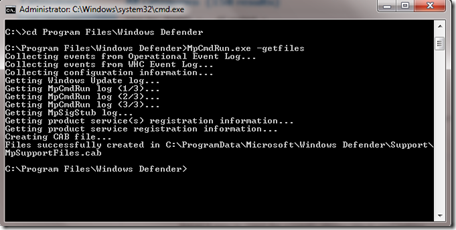
No comments:
Post a Comment